A WordPress user knows the importance of Sidebar. Generally WordPress themes are designed with 1 or 2 fixed sidebars. You may have seen that only news websites which are hosted on WordPress platform designed in such a fashion so that their sidebars can change according to their content. If you also want to show different sidebar to individual pages or posts, then custom sidebar WordPress plugins is the best solution.
This type of plugins are very helpful for those who are not from programming background.
All the custom sidebar plugins are designed with simplicity and flexibility for WordPress users. All they have the ability to assign custom sidebars to individual pages or posts without making any template changes.
Top 5 Custom Sidebar WordPress Plugins:
Let’s see the best custom sidebar plugins for WordPress.
1) Custom Sidebars – Dynamic Widget Area Manager
Custom sidebars is the most popular WordPress plugin available with over 200,000+ active installs. You can manage and replace sidebars and other widget areas on your website with Custom Sidebars, a flexible widget area manager.
Custom Sidebars allows you to dynamically display custom widget configurations on any page, post, category, post type, or archive pages. So you can easily display different sidebar for different pages in your WordPress website.

2) Simple Page Sidebars
Simple Page Sidebars is designed for simplicity and flexibility. There is no more site-wide, generic sidebars. Each page (or section) can have its own widgets. Apart from this you can:
- Take complete control over the names of your custom sidebars.
- Assign the same sidebar to multiple pages.
- Modify a page’s sidebar without creating an unnecessary revision.

3) Content Aware Sidebars – Unlimited Widget Areas
Content Aware Sidebars is packed with all-in-one sidebar manager, you can easily activate and deactivate widget areas, and you can even schedule them for specific times. You can optimize conversion rates by displaying different sidebars on different conditions.
You can modify the HTML and CSS classes of widget areas, widgets, and widget titles without writing any code. You get full control over the look and feel of your sidebars and widget areas, no matter what theme you use.

4) Cherry Sidebars
Cherry Sidebars is a lightweight plugin for creating multiple widget areas on posts or pages. Now you don’t have to limit yourself to one widget area, instead you can create as many as you like.
Group your widgets into multiple areas, and pick which one you want to display for a certain post or page.
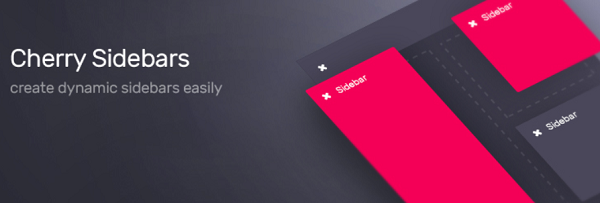
5) Stag Custom Sidebars
Stag custom sidebars plugin adds a button to widgets area to create a new sidebar area which you can later use just about anywhere. To display the sidebar with shortcode you can use [stag_sidebar id=”custom-sidebar”] where id is the id of the sidebar that appears in the description area of the respective widget area.
You can also pass an additional parameter class in shortcode to add class to the widget area wrapper on frontend.
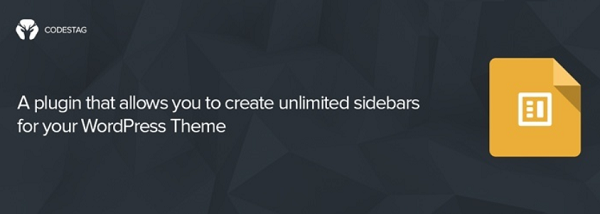
All the above custom sidebar WordPress plugins for Posts and Pages are really helpful. I am using Custom Sidebars – Dynamic Widget Area Manager on Smart Blogging Ideas. If you know any other high rated custom sidebar WordPress plugin, do write in comment section. We will incorporate the same in this article.