Domain name is the name of your website that builds your credibility on the Internet. Your domain name establishes your online identity and increases branding, marketing and communication opportunities. You can use domain names to support your business and assist in creating a dynamic online presence.
To get started, follow below step by step guide and don’t forget to specify a period of time during the checkout process. First year domain name will cost you $0.99 and extended years will cost you the regular price.
Step by Step Guide to Register a Domain Name with GoDaddy
Step #1: Click Here to visit GoDaddy Home Page. In the Domain Name Search field, enter the domain name you want to register and click on Search button.
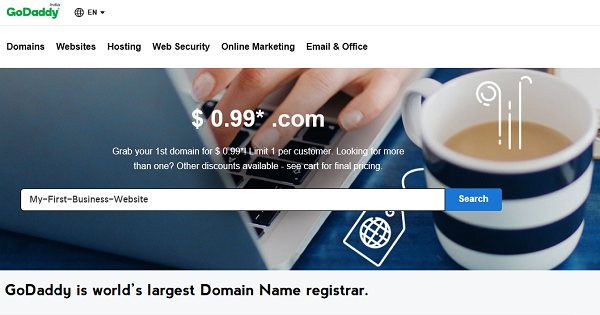
Step #2: If the domain name you requested is already registered, they will suggest you available alternatives. For example, you might be able to select a .info, .net or .org domain extension, rather than .com domain.
If the domain name is available, they will show you following confirmation message that your domain is available and you can buy it before someone else does. Click on Add to Cart button.
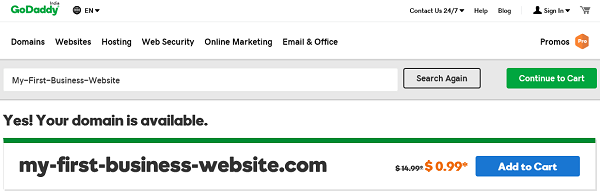
Step #3: Here you can see your domain name is selected, now click on Continue to Cart button to buy your domain name.
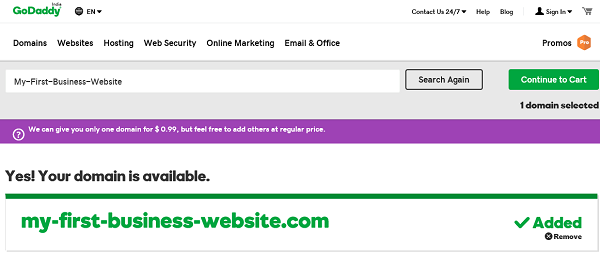
Step #4: By default, 2 years domain plan will be selected. You can select 1 Year domain plan from drop down list and If you want to keep your information private, add Domain Privacy for $7.99/year per domain.
If you don’t have a GoDaddy promotional code, click here and your promotional code will be applied automatically.

Step #5: Your promotional code is applied successfully. Click on Sign In / Create Account button to complete the checkout process.
If you are a new user, create an account with GoDaddy (Be sure to enter valid contact information for each contact) and make the payment via Debit Card/Credit Card or Net Banking options. If you are an existing user, promotional discount will not be applied. If you still want to avail this discount, create a new account with GoDaddy and transfer your new domain to your existing account.
How to Transfer your Domain to another GoDaddy Account
Note: This proportional discount is available for new account only.
Know More about Your Personal Information:
According to GoDaddy, The Internet Corporation for Assigned Names and Numbers (ICANN) is the governing body for domain names, requires valid contact information (registrant, technical, billing, and administrative). If you enter false information, your domain name can be canceled.
Your contact information will be public and accessible through the Whois database at most registrars. However, you can protect your privacy by registering your domain name with GoDaddy private domain name registration services.
When you purchase a private domain name registration, the Whois database shows the name of GoDaddy privacy affiliate company, as well as their postal address and phone number instead of your personal contact information.
If you liked and benefited with this article, share on Facebook, Twitter and Google+. Do subscribe us for latest blogging tips and updates.