If you want to express your creativity, starting a YouTube channel is great idea. To start a successful YouTube channel, you need passion to create unique and quality video content. Once you start following your passion, your passion gets automatically turn into profits. You can start your YouTube channel today and enter into the vlogging world. This “How to Create a YouTube Channel” guide will help you to create a YouTube channel in just 5 steps.
If you want to join YouTube because other people are making lots of money and you also want to make money from YouTube, then leave it right now because you can’t succeed.
You must be thinking why I am saying like this. The reason is very simple.
Do you know why there are only few YouTubers who got the success on YouTube?
The reason is that they followed their passion, not the money.
So start following your passion and you will definitely succeed. Don’t forget this golden rule before creating a YouTube channel.
“Stay Focused, Be Consistent and Never Quit”
“If You Quit Once, It Becomes a Habit, So Never Ever Quit”
I wrote this golden rule in some of my how-to guides. This keeps me always motivating. I hope you will also become motivated and consistent in your work, because consistency is the key to success.
How to Create a YouTube Channel?
Video is harder to produce than writing a blog post, isn’t it. Most of the people have same perception but it’s not. In reality, video creation is much easier and cheaper than writing a blog post. This means there’s a huge opportunity to make a career on YouTube.
Before creating a YouTube Channel, lets see the difference between Personal and Brand YouTube Channel.
Difference between Personal and Brand Channel?
When you create a Personal channel and set your name, it is reflected across all google products like Gmail. So if you want to create your YouTube channel with any other name, go for brand channel.
In the brand channel, your YouTube channel name will be different than your Personal name or channel. Brand channels offer some feature like the ability to add manager, or to transfer ownership of the channel to some other Google accounts.
Must See: Step by Step Guide to move Personal YouTube Channel to Brand Account
Let’s see the basic steps to create a YouTube channel.
Create a Personal YouTube Channel with Google Account
Step-1: Visit www.YouTube.com and Sign in to YouTube with your existing login credentials. If you have not created a gmail account, first create an account and login to YouTube.
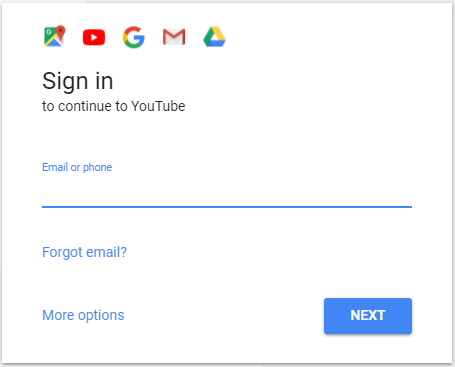
Step-2: Go to top right corner of the page which is your Google Account and click on “My Channel” as shown in below snapshot.
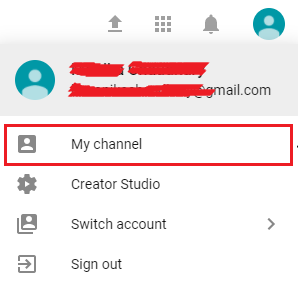
Step-3: A dialog box “Use YouTube as” with your first and last name will appear. Click on “Create Channel” to create your personal YouTube channel. This creates a new Personal YouTube Channel.
If you want to create a brand account, either click on “Use a business or other name” or go to your channel list and choose to “create a new channel”.
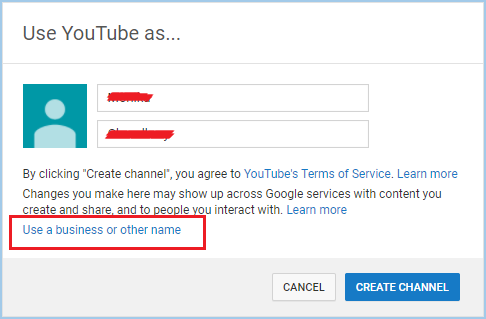
Create a YouTube Channel with a Business / Brand Name
Step-4: Fill your Brand Account name and click on “Create” button. This creates a new Brand Account.
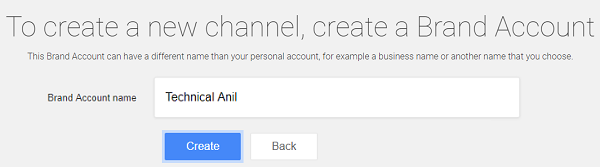
As soon as you click on Create button, this automatically redirects you to brand account. Your brand account will look like below one.
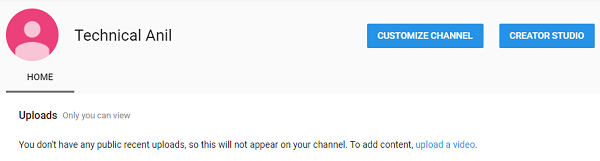
Step-5: Click here to see all your Brand Channels. This is the place where you can “Create a new channel” and see all your brand accounts.
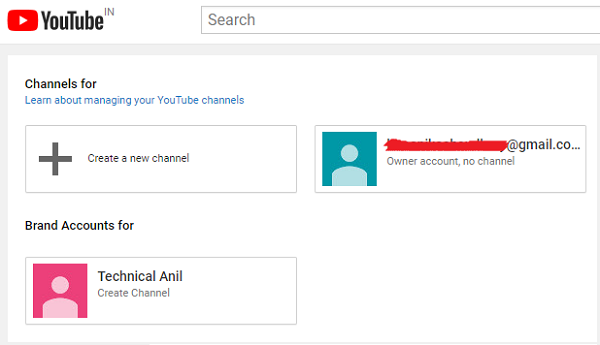
Now the next step is to setup your YouTube channel.
Must See: Learn 25 Essential Settings After Creating a YouTube Channel
If you have any question/suggestion on “How to Create a YouTube Channel ?”, do write in comment section.